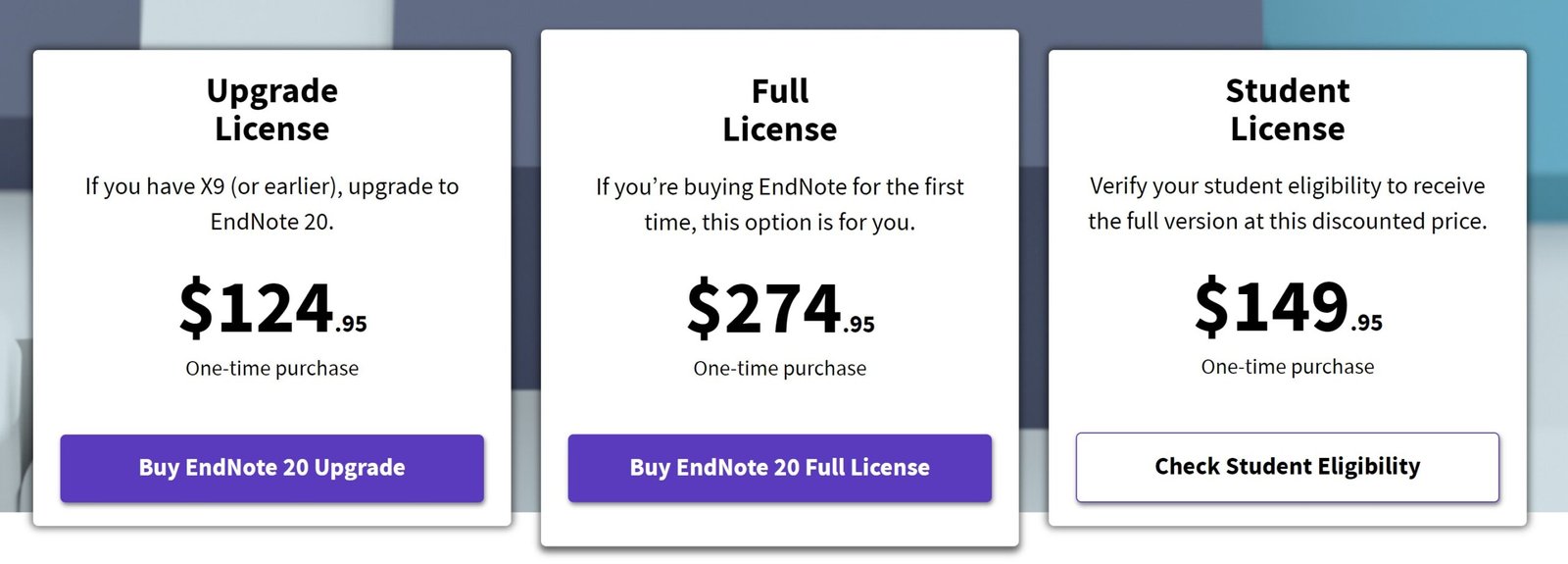Endnote vs Mendeley – How to Choose The Right Tool For Academic Writing
Do you need help organizing your research but can’t decide between Endnote and Mendeley? In this guide, we will compare the two reference management tools and discuss some of their key features and benefits.
Comparing factors such as features, cost, compatibility, and user-friendliness will make it easier for you to choose which one works best for you.
Endnote and Mendeley are both popular reference management software programs that are widely used by researchers, students, and academics. Both programs are designed to help users organize and manage their research sources, but they have some key differences.
In this article, we will compare Endnote and Mendeley to help you decide which one is the best fit for your needs.
Table of Contents
1. Endnote Vs Mendeley: Features
Endnote Features
It offers a wide range of features that make it easier for users to organize, manage, and cite their research sources. Some key features of Endnote include:
- Endnote has advanced “Cite while you Write,” which allows users to insert multiple citations and references directly into their documents while they are working on them.
- Advanced formatting options: Endnote offers advanced formatting options for citations and references, which allows users to customize their citations and references to match their specific needs.
- Integration with Word processors: Endnote is integrated with popular word processors such as Microsoft Word, Google Docs, and LibreOffice, which allows users to insert citations and references directly into their documents while they are working on them.
- Collaboration: Endnote allows users to share their research sources with others and collaborate on projects.
Mendeley Features
- Mendeley’s “Cite while you Write,” allows users to add one reference at time
- PDF viewer: Mendeley has a built-in PDF viewer that makes it easy to read and annotate research papers, which can be a useful feature for those who prefer to work with the paper itself.
- Social Networking: Mendeley has a built-in social networking feature that allows users to connect with other researchers and share their research sources.
Endnote and Mendeley both offer features that allow users to easily organize and manage their research sources. However, Endnote has advanced formatting options and collaboration features, while Mendeley has a built-in PDF viewer and social networking features.
2. Endnote Vs Mendeley: OS and Compatibility
Endnote:
- Endnote is available for Windows and Mac.
- It also has a mobile app that allows users to access their library on the go.
- Endnote can be integrated with Microsoft Word, Google Docs, and other word processors.
Mendeley:
- Mendeley is available for Windows, Mac, and Linux.
- It has a mobile app available for iOS and Android.
- Mendeley can be integrated with Microsoft Word, LibreOffice, and other word processors.
Endnote and Mendeley are compatible with popular word processors like Microsoft Word and LibreOffice, but Mendeley is also available on Linux, and offers browser plug-ins for more browsers. Endnote is available for Windows and Mac platforms and also for online use, and Mendeley is available for Windows, Mac, and Linux for online use.
3. Endnote Vs Mendeley: Cost
Both software has different pricing models.
Endnote:
- Endnote is a paid software, it offers a one-time purchase option for both Windows and Mac users
- The one-time purchase option for Endnote 20 for Windows costs $274.95 for regular and $149.95 for students
- The upgrade Licence from Endnote X9 or earlier to Endnote 20 costs $124.95
Mendeley:
- Mendeley offers a free version and a paid version called Mendeley Advisor.
- The free version allows users to store up to 2 GB of data, access basic annotation and PDF management features, and access to the Mendeley web and mobile apps.
- Mendeley Premium is a paid version that offers additional features such as unlimited storage, advanced annotation and PDF management, and advanced collaboration and sharing options.
- The pricing for Mendeley range from $4.99 /month for Plus, $9.99 /month for Pro, $14.99 /month for Max plans.
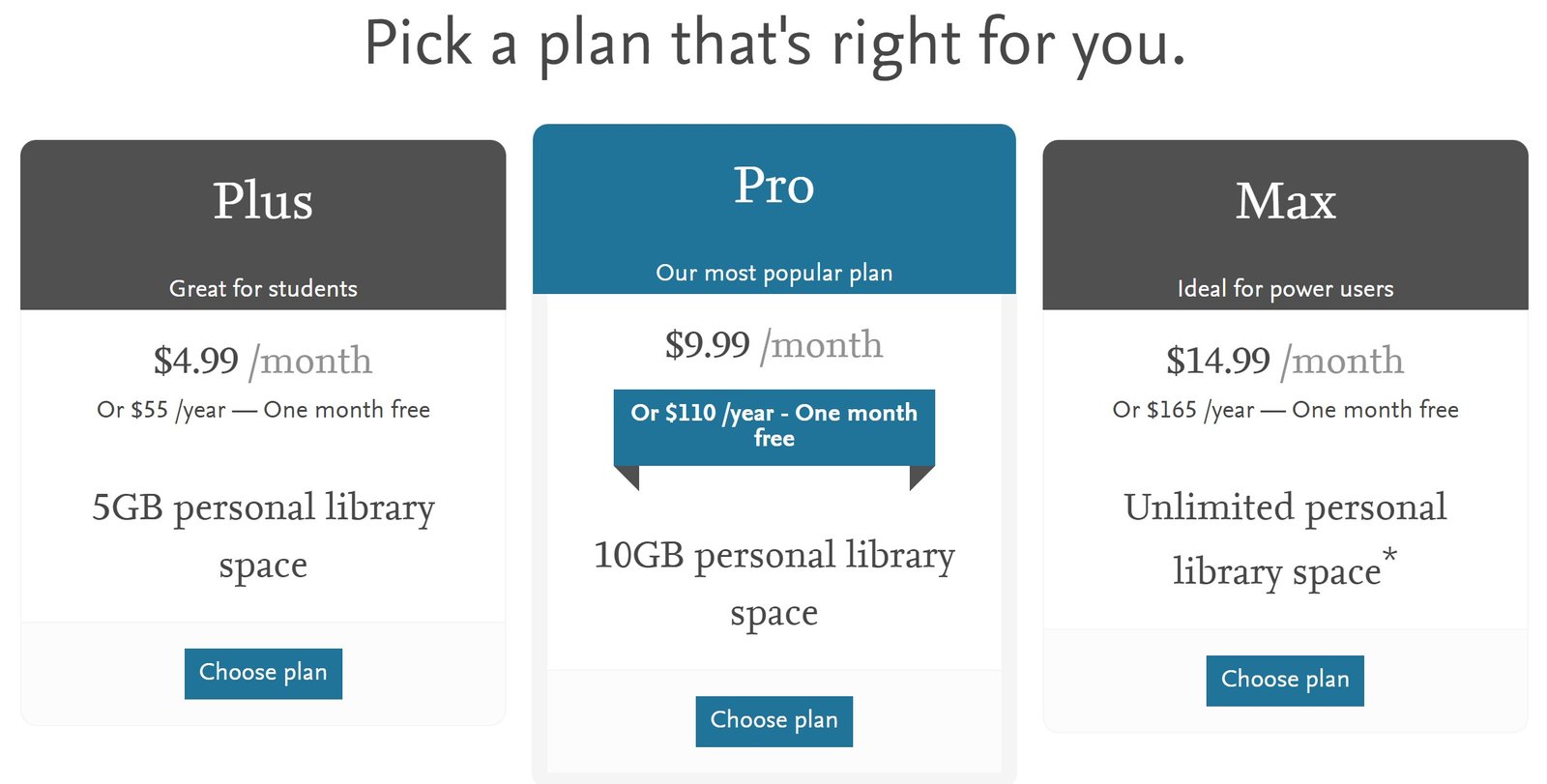 In conclusion, both Endnote and Mendeley have different pricing models. Endnote is a paid software with a one-time purchase option and a subscription-based option, while Mendeley offers a free version and a paid version called Mendeley Advisor. Endnote has a higher cost for a one-time purchase option but offers free updates and technical support. Mendeley Advisor has a lower cost for its paid version but with limited storage. Users will have to decide which pricing model and features best suit their needs and budget.
In conclusion, both Endnote and Mendeley have different pricing models. Endnote is a paid software with a one-time purchase option and a subscription-based option, while Mendeley offers a free version and a paid version called Mendeley Advisor. Endnote has a higher cost for a one-time purchase option but offers free updates and technical support. Mendeley Advisor has a lower cost for its paid version but with limited storage. Users will have to decide which pricing model and features best suit their needs and budget.
4. Endnote Vs Mendeley: Ease of Use
Endnote:
- Endnote has a steeper learning curve compared to Mendeley, due to its advanced features.
- However, once you get the hang of it, it can be very powerful.
Mendeley:
- Mendeley is more user-friendly and straightforward to use.
- Its interface is intuitive and easy to navigate.
In conclusion, both Endnote and Mendeley are powerful reference management software, but Mendeley has a more user-friendly interface, which makes it easier for new users to get started. But Endnote offers more advanced features that can be useful for advanced users.
5. Endnote Vs Mendeley: PDFs
Endnote:
- Endnote allows users to import PDFs into their library and organize them alongside their other research sources.
- Users can also add annotations, highlights, and comments to the PDFs within the Endnote library
- However, Endnote does not have a built-in PDF viewer, which means that users will need to open the PDFs in an external program to view them.
Mendeley:
- Mendeley has a built-in PDF viewer that makes it easy to read and annotate research papers. This feature is helpful for users who prefer to work with the paper itself.
- Users can highlight, add notes, and comments to the PDFs, and save the annotations directly in the Mendeley library.
- Mendeley also extracts metadata from the PDFs, making it easy to add the information to the reference
Both Endnote and Mendeley have the ability to import and organize PDFs within their library, but Mendeley has an additional built-in PDF viewer that allows users to read and annotate the research papers within the software. Additionally, both have the capability to extract metadata from the PDFs, making it easy to add the information to the reference. Users will have to decide which feature is more important to them, whether it’s built-in PDF viewer or the ability to add annotations and highlights within the software.
6. Endnote Vs Mendeley: Collaborations
Endnote:
- Endnote allows collaboration by sharing a library with other users but it’s not as seamless as Mendeley
Mendeley:
- Mendeley has a built-in feature for collaboration, allowing users to share papers and annotations with other researchers.
- It also has a Groups feature, which allows users to join or create research groups to collaborate with other researchers.
Endnote and Mendeley allow users to share their library of references with others, but Mendeley has a more robust collaboration feature than Endnote. Mendeley allows users to collaborate on a single library in real-time, and it also allows multiple users to access the same library at the same time.
Conclusion
Both Endnote and Mendeley are great reference management software programs, but they have different strengths and weaknesses.
Endnote is a more powerful program with advanced formatting options, while Mendeley is more user-friendly and has a built-in PDF viewer.
Endnote is a paid software, while Mendeley is free to use, but it offers a paid version with additional features. Ultimately, the best program for you will depend on your specific needs and preferences.
In conclusion, both Endnote and Mendeley have their own unique features, platforms, compatibility, costs, ease of use, and collaboration options. It depends on the user’s needs and preferences and which one to choose.