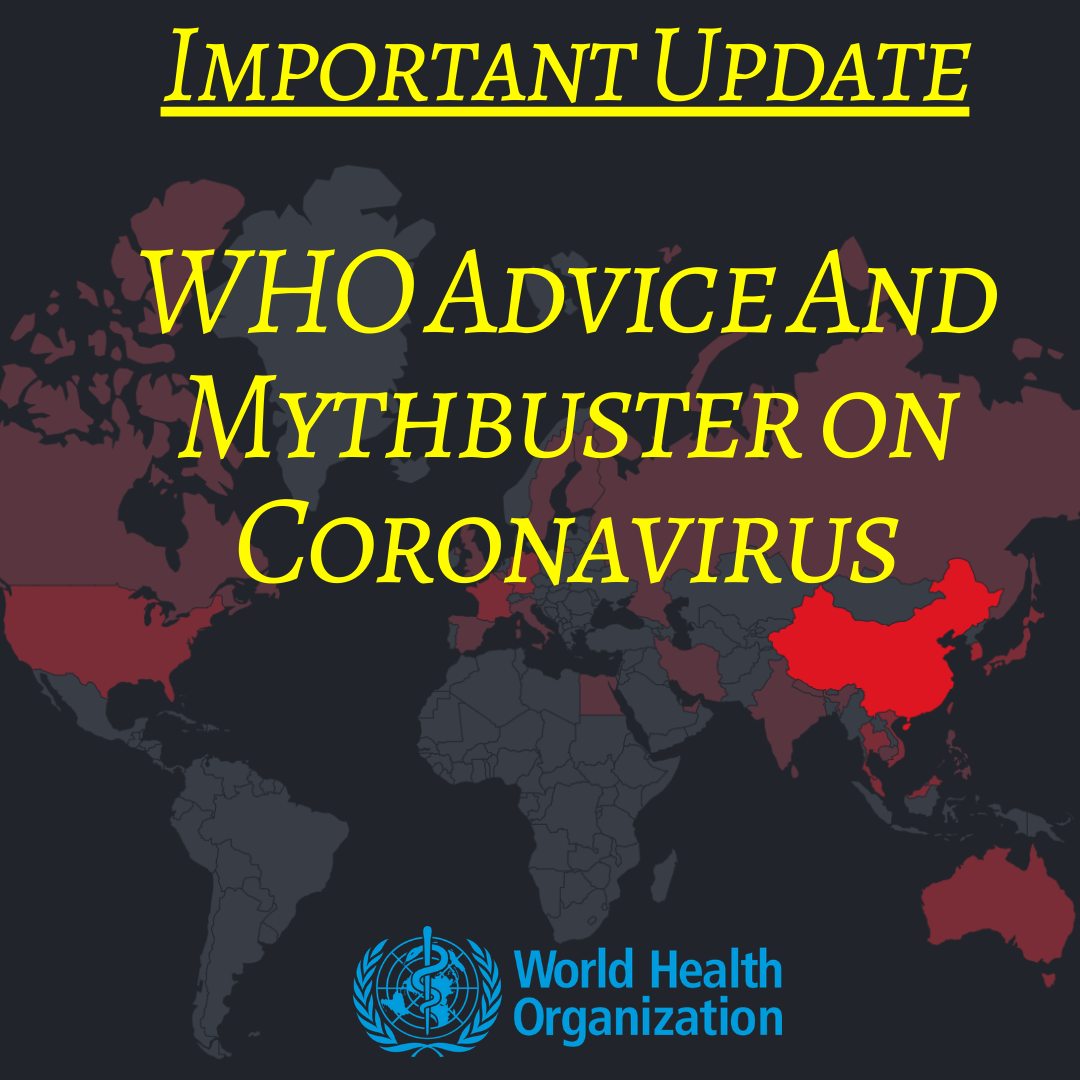How To Apply For SBI Cards IPO Using Zerodha
Table of Contents
How To Apply For SBI Cards IPO Using Zerodha
What is IPO?
When a company enters the share market, it releases Initial Public Offering (IPO) to the public. The IPO is usually open for 3-4 days, and you apply for the IPO through your Demat account.
What is Demat Account?
Demat Account is an account that is used to hold shares and securities in electronic format. You can open a Demat account online using Zerodha or through the bank.
How to open Demat Account?
Zerodha is the biggest discount broker in India with over 10+ lakhs customers. The best thing is it is also the cheapest, reliable, fast and friendly trading platform.
You will need the following documents to open the Demat Account
- PAN Card
- Aadhar Card
- Canceled cheque/ Bank statement
- Your Signature on a piece of paper
- Passport size photos
Charges for opening Demat Account – 200 INR
Step by step process for opening Demat Account
1. Open Zerodha Website
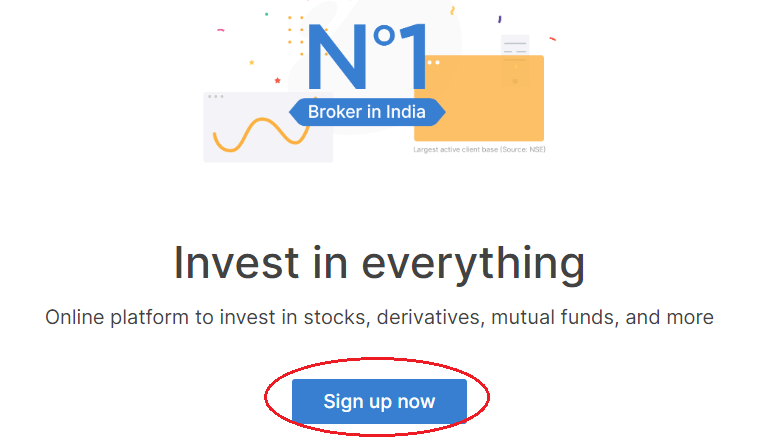
2. Put Your Mobile Number and Verify with OTP
3. Put Your name and email address and verify with OTP
4. Put Your PAN No. and Date of Birth
5. Select Equity and Pay 200 INR using UPI or Bank Cards

6. Share your aadhar details via digital locker.
DigiLocker is an online service provided by the Ministry of Electronics and IT, Government of India under its Digital India initiative. You can keep your documents here and show it whenever required.
Example – You are driving and forgot your wallet. So if any traffic police catches you then you can show driving licence in this app and you will have no issues.
If you do not have digilocker account. You can create one with your aadhar card which is linked with your mobile number.
Once you have your digilocker account. Continue the process of KYC at zerodha. Sign in to your Digilocker, select the Aadhar card. If you’re just created a new account, enter your Aadhar number and verify using OTP received on your phone.
7. Once your Aadhar verification is complete, a new screen will come displaying “Let’s finish the application”. Here, you need to fill up more details starting by filling up Bank Details i.e. your bank account number, bank name and branch’s IFSC Code.
8. Next is IPV Verification – they’ll display an OTP on the screen. You need to write down this OTP show on a piece of paper or your smartphone. Then, hold the piece of paper/ mobile phone with the code in front of your mobile phone/ webcam.
9. You will have the option to either Digitally sign the application with Aadhaar (mobile OTP).
10. Upload scanned copy of the documents: Bank Account Proof, your current signature, PAN.
11. Next, it’s time to eSign. Click on ‘eSign Equity’ button and proceed to the next step. Enter the ‘Security Code’ received on your registered Mobile no/Email and click on ‘submit’.
12. In the next window, enter your Aadhaar number, tick the checkbox and click on ‘Request OTP’ button. Here, enter the OTP number received on your mobile. With this the eSign process for Equity is complete.
Once you’ve completed the application sign up, you will have to download the Demat POA (Power of attorney) form, fill it up & send it to the address mentioned below.
Address:
Zerodha, #153/154 4th Cross Dollars Colony,
Opp. Clarence Public School,
J.P Nagar 4th Phase,
Bangalore – 560078
Why Apply for SBI IPO?
- Bid/Offer Opens On – Mar 2, 2020
- Bid/Offer Closes On – Mar 5, 2020
- Finalization of Basis of Allotment – Mar 11, 2020
- Initiation of Refunds – Mar 12, 2020
- Credit of Shares to Demat Acct – Mar 13, 2020
- IPO Shares Listing Date – Mar 16, 2020
The subsidiary of State Bank of India (SBI), SBI Cards and Payment Services Limited is the 2nd largest credit card issuer in India.
The company offers an extensive credit card portfolio to individual cardholders and corporate clients which includes lifestyle, rewards, travel and fuel, shopping, banking partnership cards and corporate cards covering all major cardholder segments in terms of income profiles and lifestyles.
All the major stock analyst predicts that SBI Cards IPO would be listing 40% or more higher than the issued price of 750-755 INR. That means if you happen to get the IPO at issue price you will make 40% profit when it is listed (in 2 weeks).
In October, IRCTC has issued IPO at 320 INR which was listed at 644 INR . The share of IRCTC is currently price at 1912 INR (21 February 2020).
SBI Cards IPO is said to be one of the best IPO. Personally I have not heard any single stock analyst saying that do not buy SBI cards IPO.
How To Apply For SBI IPO
1- Log in to Kite
2- Click on Console and select Portfolio

3 – Select the IPO you want to apply for from the list of open issues
4 – Once you select an IPO to apply for, you’ll see all the details of the offer, like open date, close date, issue size, lot size, and (D)RHP.
5 – Enter your UPI ID and click on ‘verify’. Make sure this is the UPI ID mapped to your personal bank account. The IPO application is liable to get rejected if the person who is applying is different from the one whose bank account is used to apply.
6 – Place your bid(s). Select the investor type for your application. While placing the bids, only quantity that is a multiple of the lot size is allowed. If you wish to apply at the cut-off price, simply click on the checkbox next to ‘Cutoff-price’. If you want to place a bid at a different price, you can do so by entering a price in the ‘Price’ field.
7 – Once you’ve completed all these steps, click on the checkbox to confirm that you have read the issue size, lot size, and DRHP and click on submit.
8 – Once you click on submit, you’ll receive a mandate request on your UPI app. It may take a few hours for you to receive this mandate in some cases since this system is still in the initial stages of operation. Accept the mandate and you’re done. This will block the funds required for the application in your bank account until the date of allotment (2 days before the listing date). If you receive an allotment, the money is debited from your bank account and shares are credited to your demat account.
At the end of the day after submitting the IPO bid, you will receive an SMS from the exchange confirming your application. Meanwhile, to check the status of your order you can select the IPO you have applied for and you’ll be able to see the last updated bids in your application.
If you don’t receive an allotment, the blocked funds are released on the date of allotment.